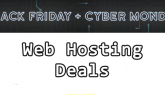Adobe Photoshop is a graphics editing program developed and published by Adobe Systems Incorporated (from Wikipedia). This is my first post about photoshop in this blog. Even though I have many tutorials in mind about Photoshop I decided to write about shortcut keys used in photoshop. I am not going to explain all the Popular Photoshop shortcut keys. Still try to cover most that I can.I am referring Photoshop CS5. Photoshop CS5 is powered with some new features, mainly 3D effects and many more. Previously I was using mouse for all my editing and designing. When I learned some important shortcut keys, I just wondered it is very easy to develop better images in short span of time. If you want to use Phtoshop faster? Then learn shortcut keys.
Adobe Photoshop is a graphics editing program developed and published by Adobe Systems Incorporated (from Wikipedia). This is my first post about photoshop in this blog. Even though I have many tutorials in mind about Photoshop I decided to write about shortcut keys used in photoshop. I am not going to explain all the Popular Photoshop shortcut keys. Still try to cover most that I can.I am referring Photoshop CS5. Photoshop CS5 is powered with some new features, mainly 3D effects and many more. Previously I was using mouse for all my editing and designing. When I learned some important shortcut keys, I just wondered it is very easy to develop better images in short span of time. If you want to use Phtoshop faster? Then learn shortcut keys. 
Some popular Photoshop Shortcut keys
- ctrl+n -Opens a new file in photoshop
- Ctrl+o-Path for opening an existing image file.
- Alt+Ctrl+o-Browse in Bridge
- Alt+Shift+Ctrl+o- Opening file in prescribed format
- Ctrl+w-Close
- Alt+Ctrl+w-Close All
- Shift+Ctrl+w-Close and go to Bridge
- Ctrl+s-Save
- Shift+Ctrl+s-Save as any particular file
- Alt+Shift+Ctrl+s-Save for web
- Alt+Shift+Ctrl+I-File info tool
- Ctrl+p-Print
- Shift+Ctrl+alt+p – Print one copy
- Ctrl+Q- Quit
- Ctrl+c- copy
- Ctrl+x-cut
- Ctrl+V-paste
- Ctrl+Shift+v-copy merged
- Alt+Ctrl+I-Image size
- Shift+Ctrl+X-Liqufy
- Ctrl++-Zoom in
- Ctrl+- -Zoom out
- Ctrl+o-Fit on-screen
- Ctrl+1 – Actual Pixels
- Ctrl+R – Rulers
- Ctrl+A – Select all
- Ctrl+D – Deselect
- Shift + Ctrl + I – Inverse
- Alt + Ctrl + G – Create Clipping Mask
- A- Direct Selection Tool, Path choice Tool
- B – Brush tool, Pencil tool, Color replacement tool, Mixer Brush tool
- C – Crop Tool, Slice tool, Slice select tool
- D – Default Colors
- E – Eraser Tool, magic eraser tool
- F – Different Screen Modes
- G – Gradient Toll, paint Bucket tool
- H – Hand tool.
- I – Eyedropper tool, Color sample tool, Ruler tool, Note tool, Count Tool
- J – Spot Healing, Healing, Patch, Red Eye tool
- K – 3d Object rotate tool, 3d Object roll tool, 3d Object pan tool, 3d Object scale tool, 3d Object Slide tool
- L – Lasso, polygon Lasso, Magnetic lasso Tool
- M – 3 Marquee Tools
- N – 3d rotate camera tool, 3d roll camera tool, 3d pan camera tool, 3d scale camera tool, 3d slide camera tool,
- O – Dodge, Burn , Sponge Tool
- P – Pen , Freeform Pen Tool, Add Anchor point, delete anchor point tool
- Q – Standard and Quick Mask Mode
- R – Rotate view tool
- S – Clone stamp tool, Pattern Stamp Tool
- T – Text type tools
- U – Shape Tool like rectangle, ellipse etc
- V – Tool for moving
- W – Magic Wand Tool, Quick selection tool
- X – Switch Colors
- Y – History Brush tool, Art History Brush Tool
- Z – Zoom Tool
If u find any more shortcut keys please don't forget to suggest them here