Our aim is to change the permalink structure of WordPress blog after blogger to WordPress migration. At the end of this article you will see all of your old links will redirect to new custom links, Stripping html part, month and year. We also add slash at the end of the link.

WordPress Logo
How to Blogger Permalinks to WordPress
Blogger is a nice and free blogging platform which will allow us to create 100 blogs per account. But we need to satisfy with blogspot sub domain for our blog. Millions are using blogspot urls to host their blogs, its not good for a professional blog. From branding to SEO a blogspot blog have some limitations. Blogger allow us to map custom domains with our blogger blog so people will only see custom domain name instead of blogspot url. But there are some more disadvantages for blogger platform which is not easy to solve. I am not saying blogger is bad, but a self hosted WordPress blog have plenty of advantages over other one. In these days it is easy to migrate from blogger. There is a dedicated plugin for that easy transfer and plenty of tutorials.
Change permalink structure
Blogger urls look like this http://www.deckfolder.com/2013/10/responsive-wordpress-themes.html(www.domain.com/year/month/some-thing.html). But in WordPress we are free to adopt any kind of structure according to our needs, read WordPress permalinks. But it is common to use http://www.deckfolder.com/responsive-wordpress-themes/ like structure, which is good for SEO. So how to redirect from blogger like urls to second type using htaccess mod rewrite method. Old links of your domain should redirect to your new permalink structure. So you will not lose any visitors and old bookmarked links will also reach its correct destination. But I never suggest you to use later permalink immediately after moving to WordPress. Use blogger like url and then add htaccess code that we share and change to custom permalink structure as shown above. Step 1: Move your blog from Blogger to WordPress. Step 2: Change WordPress permalink similar to blogger as shown below.  Step 3: Add this code to your htaccess file.
Step 3: Add this code to your htaccess file.
RewriteEngine on RedirectMatch 301 /([0-9]+)/([0-9]+)/(.*)\.html$ /$3/RewriteEngine on RedirectMatch 301 /([0-9]+)/([0-9]+)/(.*)\.html$ /$3/ # BEGIN WordPress <IfModule mod_rewrite.c> RewriteEngine On RewriteBase / RewriteRule ^index\.php$ - [L] RewriteCond %{REQUEST_FILENAME} !-f RewriteCond %{REQUEST_FILENAME} !-d RewriteRule . /index.php [L] </IfModule> # END WordPress 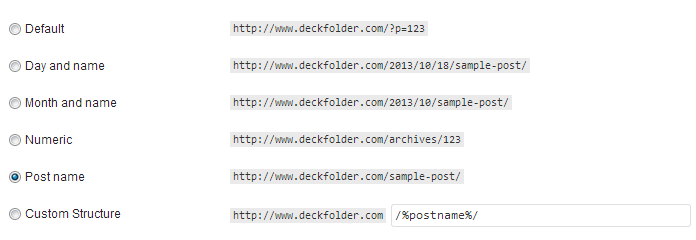 Step 4: And make sure that your old url is redirecting to the new one.
Step 4: And make sure that your old url is redirecting to the new one.
Note:
Remember this kind of method is good for those who are already using custom domain name for your blogger blogs and migrating to WordPress. We are also offering free and premium services to move blogger blog to WordPress. Check some popular WordPress hosting providers to host your blog.
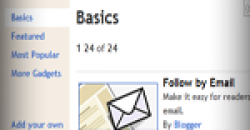



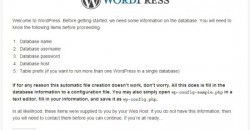





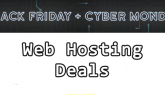




Sebin